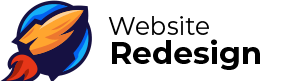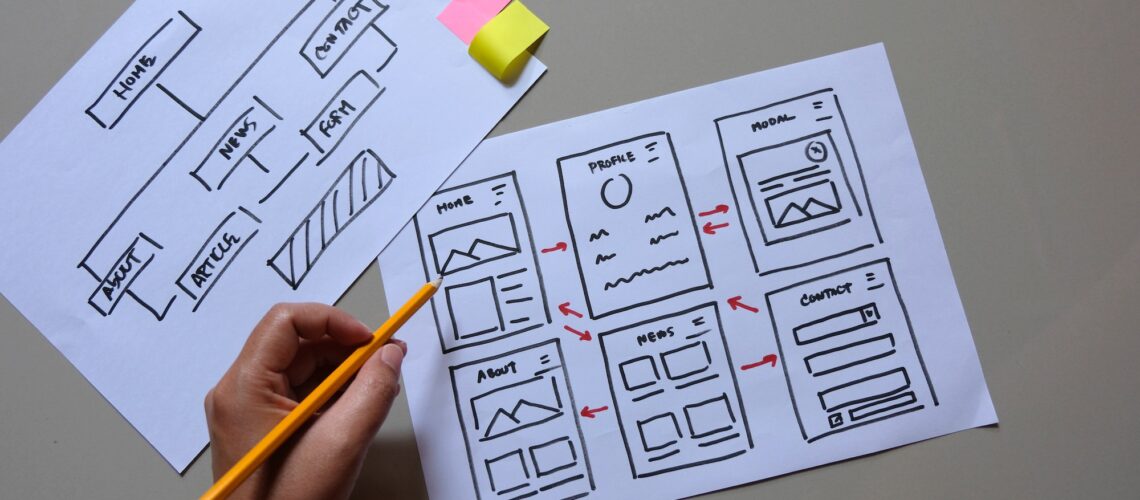Hey there, fellow business owner! So, you’ve taken the plunge and given your website a shiny new makeover. Kudos to you! But alas, the honeymoon phase was short-lived, and you’re now facing a dreaded traffic drop. Well, fear not! We’ve got you covered with our ultimate guide on how to fix (and avoid) traffic drops after a website redesign. So, buckle up and let’s dive in!
Identifying the Causes Behind Traffic Drops
1. Broken Links: A Web of Woes
- Check your website for broken links
- Use tools like Screaming Frog or Google Search Console to identify issues
2. Site Structure Shake-Up: Don’t Leave Your Visitors Lost
- Evaluate your site’s new structure
- Ensure your users can easily navigate to crucial pages
3. SEO Slip-Ups: Keep the Search Engines Smiling
- Review on-page SEO factors
- Double-check meta tags, headings, and content quality
Fixing the Traffic Drop Menace
A. Mending Broken Links: Stitching the Web Back Together
- Fix broken links by updating URLs or redirecting to relevant pages
- Use 301 redirects for permanent URL changes
B. Site Structure Rehab: Make Your Website a Home Sweet Home
- Enhance site structure and navigation
- Use internal linking to guide users to key content
C. SEO Check-Up: A Prescription for Success
- Optimize meta tags and headings
- Improve content quality and incorporate relevant keywords
How to Avoid Traffic Drops after a Website Redesign
1. Plan, Plan, Plan: The Roadmap to Success
- Create a redesign strategy
- Set goals and establish benchmarks for success
2. Test, Test, and Test Again: Don’t Let Your Visitors Be Guinea Pigs
- Perform thorough testing before launching the redesigned website
- Use tools like Google Analytics and Search Console to track performance
3. Monitor and Adapt: Keep an Eye on the Prize
- Regularly monitor site performance and user engagement
- Adjust your strategy based on data and user feedback
FAQs: Clearing the Air
Q: How long does it take to recover from a traffic drop after a website redesign? A: Recovery times vary, but with proper troubleshooting and fixes, you should see improvement within a few weeks to a couple of months.
Q: Can I avoid traffic drops entirely during a website redesign? A: While it’s challenging to avoid traffic drops completely, following best practices can minimize their impact and help you bounce back quickly.
Q: How can I tell if a traffic drop is due to a website redesign or other factors? A: By monitoring your website’s performance and comparing it to the period before the redesign, you can identify any anomalies and pinpoint potential causes.
Conclusion: Well, there you have it! Our ultimate guide on how to fix (and avoid) traffic drops after a website redesign should help you navigate the treacherous waters of website revamps. Remember, the key is to plan, test, and adapt. Keep your users and search engines happy, and you’ll be well on your way to maintaining a thriving online presence. Good luck, and happy redesigning!